iOS
Steps for Upgrading to iOS 8
16/09/14 16:13
Here are our recommended steps for upgrading to the new operating system for your iPad, iPhone and iPod touch, iOS 8.

1/ check if your device is covered- here are the devices which can install iOS 8:
iPhone: 4s, 5, 5s, 5c, (the iPhone 6 and 6 Plus comes with iOS 8 already installed)
iPad: 2, 3, 4, Air
iPad mini: mini, mini with Retina Display
iPod: touch (5th generation)
2/ update your device today before iOS 8 arrives- get your device up to the latest version of iOS 7 (7.1.2) in advance of the big move to iOS 8.
3/ update your apps- that number on top of your App Store icon- deal with it! Go into the App Store and install all of the waiting updates.
4/ backup your device in iTunes on your Mac. We strongly recommend backing up your device to your Mac, as this will mean you have a complete backup in case of loss, accident or theft. Run another backup before you are tempted to upgrade to iOS 8.
5/ clear your photos from the camera roll: yes while you are at your Mac, try to keep your camera roll slimmed down by importing your photos to iPhoto and then clear the camera roll after, when it confirms that all photos have been imported. Try not to let your camera roll reach into the 1000s!
Instead, sync your favourite photos back to your device by creating albums and selecting them in iTunes.
6/ restart your device- always good to have a fresh start.
7/ make sure you plug it into the power before upgrading- don’t update on battery power (ok you can technically do this as long as you have enough battery life left, but it is safer to plug it into your adapter or Mac during the update as it is a big download!).
8/ now go ahead and upgrade- it is quicker to do this on the device, so go to Settings -> General -> Software Update.
Once Apple release iOS 8 it will appear in this section. If you see a message saying you are up to date and on 7.1.2, then the new update has not been released yet. It should arrive tomorrow evening (17th Sept).
To check out some of the highlights of iOS 8, have a look at our earlier article..

1/ check if your device is covered- here are the devices which can install iOS 8:
iPhone: 4s, 5, 5s, 5c, (the iPhone 6 and 6 Plus comes with iOS 8 already installed)
iPad: 2, 3, 4, Air
iPad mini: mini, mini with Retina Display
iPod: touch (5th generation)
2/ update your device today before iOS 8 arrives- get your device up to the latest version of iOS 7 (7.1.2) in advance of the big move to iOS 8.
3/ update your apps- that number on top of your App Store icon- deal with it! Go into the App Store and install all of the waiting updates.
4/ backup your device in iTunes on your Mac. We strongly recommend backing up your device to your Mac, as this will mean you have a complete backup in case of loss, accident or theft. Run another backup before you are tempted to upgrade to iOS 8.
5/ clear your photos from the camera roll: yes while you are at your Mac, try to keep your camera roll slimmed down by importing your photos to iPhoto and then clear the camera roll after, when it confirms that all photos have been imported. Try not to let your camera roll reach into the 1000s!
Instead, sync your favourite photos back to your device by creating albums and selecting them in iTunes.
6/ restart your device- always good to have a fresh start.
7/ make sure you plug it into the power before upgrading- don’t update on battery power (ok you can technically do this as long as you have enough battery life left, but it is safer to plug it into your adapter or Mac during the update as it is a big download!).
8/ now go ahead and upgrade- it is quicker to do this on the device, so go to Settings -> General -> Software Update.
Once Apple release iOS 8 it will appear in this section. If you see a message saying you are up to date and on 7.1.2, then the new update has not been released yet. It should arrive tomorrow evening (17th Sept).
To check out some of the highlights of iOS 8, have a look at our earlier article..
Comments
Apple's New iOS 8 Coming This Autumn- What to Expect...
08/06/14 22:30
Last week Apple gave a preview of the next version of iOS 8, the software which runs your iPad, iPhone or iPod touch. Apple releases a new major update once per year and iOS 8 will be the big upgrade for 2014-5.
So what is to come this Autumn…
1/ Messages:
The Messages app is getting an upgrade, and you will be able to see all of your text messages on your Mac, iPhone and iPad, both iMessages and SMS messages.
Up to now you could only read and send (blue) iMessages on your iPad and iPhone. But this is changing so that you don’t miss (green) messages from your Blackberry or Android friends.
The new Messages app will also allow you to send short voice messages- you tap the microphone, speak your message and then send that recording through the app:
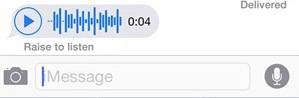
You will be able to share your location with your text message friends- you might be at an event and wish to show the other person where you are to meet up with them. You can choose to do this for a temporary period, such as an hour:

2/ New Design:
Some of the changes in iOS 8 will make life a bit easier. When you receive a text or email on your iPhone it appears at the top of the screen for a few seconds (banner notification). Under iOS 8, you can tap and send a quick reply, without having to move out of the app you were in. Right now under iOS 7, you have to move over to Mail or Messages to type a response, interrupting what you were working on. This quick response feature will mean less moving back and forth between apps:

At present, double-prssing your home button brings up the multitasking screen, showing all of your open apps. Under iOS 8 you will also see a contacts bar at the top of the screen, with your favourite people and recent contacts. One tap on a face will allow you to call, text or FaceTime that person- a handy way to get to your favourite people more quickly, without having to switch over to your Contacts app first.

iOS 8 will bring a new way to type, with predictive text! It learns the kinds of phrases you use and will offer suggestions for words which fit into the sentence you are typing:
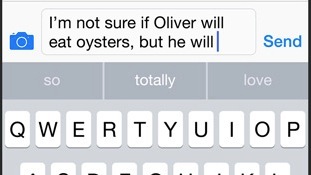
A new line above the keyboard will offer suggested words which iOS 8 thinks you are about to type next. Tap one to add it to your message, email etc. iOS 8 will also recognise the phrases you might use in the Messages as opposed to what you say in Mail- it tries to learn the differences and offer the appropriate words depending on the app you are using.
Apple have also opened up the keyboard to other developers- if you don’t like the iPhone typing method, you can swap the iOS 8 keyboard for another company’s version! It will just be a matter of installing a new keyboard app. This could help people who come to the iPhone/iPad but are more familiar with another method of typing, such as on a Blackberry device of Android.
Spotlight searches get an upgrade too- searches will search inside the content on your device (as it does today) but it will also search the web. Pulling down the icons on your home screen brings up the Spotlight box and under iOS 8 it will find results from internet sites such as Wikipedia:

3/ Family Sharing:
Apple have finally come up with a method to share apps, music, movies between family members. Up to now each person needed to have their own account and credit card or they attempted to share one Apple ID (which invariably ended in a mess!). Under Family Sharing, children have an “ask to buy” button which sends a message to their parents’ device. The parent then has the option to allow the purchase or block it:
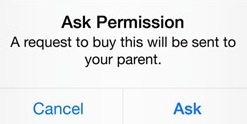
The feature allows allows for shared calendars, locations and photo albums between up to 6 family members.
4/ Photos:
The new iCloud Photos feature under iOS 8 allows you to place all of your photos into iCloud storage, where you can then access any of your photos from your iPhone, iPod or iPad.
This would mean less syncing between your iPhoto on your Mac and your iOS device. It will also mean less space being used up on your iPhone or iPad as the photos are stored on the cloud and only downloaded to your device when required.

Each iCloud account has 5GB of storage, so it is likely that you will need to pay for more storage to take advantage of this feature. Apple have price tiers for this- an extra 20GB will be $1 per month, 200GB will be $4 per month.
The Camera app in iOS 8 has new filters and a new Time Lapse video feature.
5/ iCloud Drive:
The new iCloud Drive will work a lot like Dropbox. You will be able to browse through all of your files, rearrange them and open them on your iPad or iPhone. You can also start a Pages, Keynote or Numbers file on your iPhone and then pick up your iPad and carry on editing that document.

This new file system means you can browse through all of your files in one place, whereas up to now you had to look for them inside the appropriate app, such as only seeing your Pages files inside the Pages app.
——
A couple of footnotes:
- iOS 8 will not run on an iPhone 4. It will only work on a 4s, 5 and 5s, and presumably the new iPhone 6 which is likely to arrive in the Autumn.
- it will run on any iPad except for the original iPad 1.
- iOS 8 is a free upgrade.
Dr. Simon Spence / 2014.
So what is to come this Autumn…
1/ Messages:
The Messages app is getting an upgrade, and you will be able to see all of your text messages on your Mac, iPhone and iPad, both iMessages and SMS messages.
Up to now you could only read and send (blue) iMessages on your iPad and iPhone. But this is changing so that you don’t miss (green) messages from your Blackberry or Android friends.
The new Messages app will also allow you to send short voice messages- you tap the microphone, speak your message and then send that recording through the app:
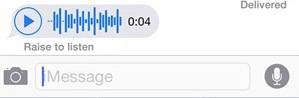
You will be able to share your location with your text message friends- you might be at an event and wish to show the other person where you are to meet up with them. You can choose to do this for a temporary period, such as an hour:

2/ New Design:
Some of the changes in iOS 8 will make life a bit easier. When you receive a text or email on your iPhone it appears at the top of the screen for a few seconds (banner notification). Under iOS 8, you can tap and send a quick reply, without having to move out of the app you were in. Right now under iOS 7, you have to move over to Mail or Messages to type a response, interrupting what you were working on. This quick response feature will mean less moving back and forth between apps:

At present, double-prssing your home button brings up the multitasking screen, showing all of your open apps. Under iOS 8 you will also see a contacts bar at the top of the screen, with your favourite people and recent contacts. One tap on a face will allow you to call, text or FaceTime that person- a handy way to get to your favourite people more quickly, without having to switch over to your Contacts app first.

iOS 8 will bring a new way to type, with predictive text! It learns the kinds of phrases you use and will offer suggestions for words which fit into the sentence you are typing:
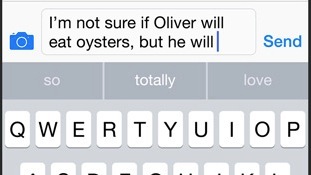
A new line above the keyboard will offer suggested words which iOS 8 thinks you are about to type next. Tap one to add it to your message, email etc. iOS 8 will also recognise the phrases you might use in the Messages as opposed to what you say in Mail- it tries to learn the differences and offer the appropriate words depending on the app you are using.
Apple have also opened up the keyboard to other developers- if you don’t like the iPhone typing method, you can swap the iOS 8 keyboard for another company’s version! It will just be a matter of installing a new keyboard app. This could help people who come to the iPhone/iPad but are more familiar with another method of typing, such as on a Blackberry device of Android.
Spotlight searches get an upgrade too- searches will search inside the content on your device (as it does today) but it will also search the web. Pulling down the icons on your home screen brings up the Spotlight box and under iOS 8 it will find results from internet sites such as Wikipedia:

3/ Family Sharing:
Apple have finally come up with a method to share apps, music, movies between family members. Up to now each person needed to have their own account and credit card or they attempted to share one Apple ID (which invariably ended in a mess!). Under Family Sharing, children have an “ask to buy” button which sends a message to their parents’ device. The parent then has the option to allow the purchase or block it:
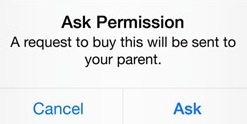
The feature allows allows for shared calendars, locations and photo albums between up to 6 family members.
4/ Photos:
The new iCloud Photos feature under iOS 8 allows you to place all of your photos into iCloud storage, where you can then access any of your photos from your iPhone, iPod or iPad.
This would mean less syncing between your iPhoto on your Mac and your iOS device. It will also mean less space being used up on your iPhone or iPad as the photos are stored on the cloud and only downloaded to your device when required.

Each iCloud account has 5GB of storage, so it is likely that you will need to pay for more storage to take advantage of this feature. Apple have price tiers for this- an extra 20GB will be $1 per month, 200GB will be $4 per month.
The Camera app in iOS 8 has new filters and a new Time Lapse video feature.
5/ iCloud Drive:
The new iCloud Drive will work a lot like Dropbox. You will be able to browse through all of your files, rearrange them and open them on your iPad or iPhone. You can also start a Pages, Keynote or Numbers file on your iPhone and then pick up your iPad and carry on editing that document.

This new file system means you can browse through all of your files in one place, whereas up to now you had to look for them inside the appropriate app, such as only seeing your Pages files inside the Pages app.
——
A couple of footnotes:
- iOS 8 will not run on an iPhone 4. It will only work on a 4s, 5 and 5s, and presumably the new iPhone 6 which is likely to arrive in the Autumn.
- it will run on any iPad except for the original iPad 1.
- iOS 8 is a free upgrade.
Dr. Simon Spence / 2014.
iPad mini with retina display now available
12/11/13 12:58
Apple have started taking orders for the new iPad mini with Retina Display. The new iPad mini with Retina Display can be purchased on the Apple online store, starting at €399.

Here is Apple’s pricing chart, showing the retina models in two types: WiFi only and WiFi plus Cellular data:
WiFi only models:
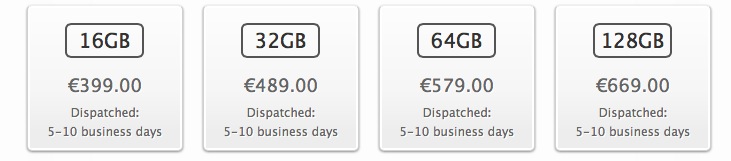
WiFi and Cellular Data models:

Note that all iPad minis with cellular requires a nano-SIM card.
If you are looking for a cheaper model and are willing to forego the retina screen, you can save about €100. The 16GB non-retina mini (WiFi only) costs €299. A WiFi and cellular model is €419. There are only these two variants for the non-retina display model.
Expect the retina display model to sell out fast- it is getting close to December and we are likely to see shortages as we approach the Christmas buying season.
.

Here is Apple’s pricing chart, showing the retina models in two types: WiFi only and WiFi plus Cellular data:
WiFi only models:
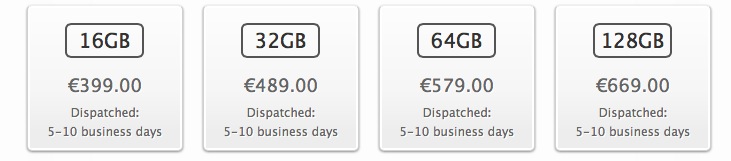
WiFi and Cellular Data models:

Note that all iPad minis with cellular requires a nano-SIM card.
If you are looking for a cheaper model and are willing to forego the retina screen, you can save about €100. The 16GB non-retina mini (WiFi only) costs €299. A WiFi and cellular model is €419. There are only these two variants for the non-retina display model.
Expect the retina display model to sell out fast- it is getting close to December and we are likely to see shortages as we approach the Christmas buying season.
.
iPhone 5s and iPhone 5c- What You Need to Know...
11/09/13 13:59
On September 10th Apple announced two new iPhone families, replacing the iPhone 5. The two new ranges are called the iPhone 5s, the top of the range version, and the iPhone 5c, which is slightly cheaper and replaces the year-old iPhone 5.
So what is the point of two iPhone models?
Apple believes that the two models serve two groups of consumers. The new iPhone 5s is more cutting-edge and comes with some extra features. The iPhone 5c is more colourful and very similar to the iPhone 5 (which it has replaced).

iPhone 5s
What is new about the iPhone 5s?
The phone has three internal hardware changes. The first is speed: the 5s comes with the new A7 processor inside and this promises to have double the speed of the phone it replaces (iPhone 5). It also has a new sensor inside (M7 motion coprocessor) which means the phone will act a bit like a Nike Fuelband, or any of the exercise gadgets which track your walking/running. The third, and most noted change, is the “Touch ID” fingerprint sensor on the front. The home button now recognises your finger and this takes over as the method to wake the iPhone, replacing the need to type in a 4-digit passcode. It also works when you buy apps, music, videos, books etc. You place your finger on the sensor instead of having to type your iTunes password.
The other big news is the improved camera. The new model lets you take “bursts” of images so you can capture events with lots of movement. It also allows for high-quality video, which can be slowed down into what Apple call “slo-mo” mode, without losing the quality and definition.
The iPhone 5s comes in thee colours- gold, silver and “space grey”. It also comes in three storage sizes- 16, 32 or 64GB.

iPhone 5c
Is there anything new about the iPhone 5c compared to the iPhone 5?
The main new features are the better battery life and the new colours. The iPhone 5c comes in green, blue, red, yellow or white. The price has dropped by about $100 compared to the iPhone 5 and it is likely that this model will be the big seller due to subsidies from the carriers.
All of the other specs are the same as the iPhone 5- A6 processor, 8 megapixel camera, 4 inch retina display . It comes in two storage sizes- 16 or 32GB.
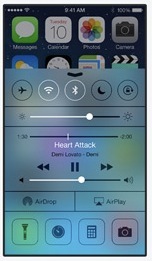
iOS 7 Control Centre
What about the iPhone 4S:
It is still around! It will be the cheapest model and will probably come free with a contract from your carrier.
What about software?
One of the announcements yesterday was about iOS 7, which is going to be released next Wednesday, Sept 18th. This all be a free download and can be installed on any iPhone 4 or later, iPad 2 or later and on an iPod touch 5. It will also come as the operating system on the new iPhones. One of the big features to come in iOS 7 is FaceTime audio. You will be able to call any other iOS 7 user anywhere in the world for free, using your WiFi or data package.
The biggest change for iOS 7 will be the look and feel. It is bright, colourful and is a very new design compared to your current iOS 6.
Apple also announced that it was going to start bundling a lot more software with the new iPhones. All new models can download Pages, Numbers, Keynote, iPhoto and iMovie for free. Up to now each of these were separate purchases from the App Store.
What about pricing?
The new prices were announced, but they are US-only for the moment. International prices will emerge as Apple start to roll-out the handsets later this month.
Here are the US prices for the iPhones with a 2 year contract:
iPhone 5s:
16GB $199
32GB $299
64GB $399
iPhone 5c:
16GB $99
32GB $199
iPhone 4S:
8GB Free
UK prices for the unlocked model:
iPhone 5s:
16GB £549
32GB £629
64GB £709
iPhone 5c:
16GB £469
32GB £549
iPhone 4S:
8GB £349
What about those cases?
Apple also spent a bit of time highlighting the new cases for the iPhone 5s and iPhone 5c. There are six colours for the iPhone 5s, all made from leather, including a (RED) edition:


For the iPhone 5c, there are six rubber cases with a new open design at the back:
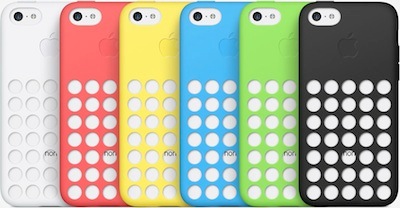
When will the new iPhones be available:
Customers in the US and UK can pre-order an iPhone 5c from Friday 13th September. Then both the iPhone 5s and 5c go on sale from Friday 20th September. Note that you can’t pre-order the iPhone 5s, probably due to limited availability at the start.
Anything else I should know?
The “s” in iPhone 5s and the “c” in iPhone 5c are both lowercase. Just saying.
.
So what is the point of two iPhone models?
Apple believes that the two models serve two groups of consumers. The new iPhone 5s is more cutting-edge and comes with some extra features. The iPhone 5c is more colourful and very similar to the iPhone 5 (which it has replaced).

iPhone 5s
What is new about the iPhone 5s?
The phone has three internal hardware changes. The first is speed: the 5s comes with the new A7 processor inside and this promises to have double the speed of the phone it replaces (iPhone 5). It also has a new sensor inside (M7 motion coprocessor) which means the phone will act a bit like a Nike Fuelband, or any of the exercise gadgets which track your walking/running. The third, and most noted change, is the “Touch ID” fingerprint sensor on the front. The home button now recognises your finger and this takes over as the method to wake the iPhone, replacing the need to type in a 4-digit passcode. It also works when you buy apps, music, videos, books etc. You place your finger on the sensor instead of having to type your iTunes password.
The other big news is the improved camera. The new model lets you take “bursts” of images so you can capture events with lots of movement. It also allows for high-quality video, which can be slowed down into what Apple call “slo-mo” mode, without losing the quality and definition.
The iPhone 5s comes in thee colours- gold, silver and “space grey”. It also comes in three storage sizes- 16, 32 or 64GB.

iPhone 5c
Is there anything new about the iPhone 5c compared to the iPhone 5?
The main new features are the better battery life and the new colours. The iPhone 5c comes in green, blue, red, yellow or white. The price has dropped by about $100 compared to the iPhone 5 and it is likely that this model will be the big seller due to subsidies from the carriers.
All of the other specs are the same as the iPhone 5- A6 processor, 8 megapixel camera, 4 inch retina display . It comes in two storage sizes- 16 or 32GB.
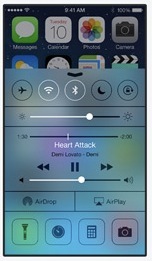
iOS 7 Control Centre
What about the iPhone 4S:
It is still around! It will be the cheapest model and will probably come free with a contract from your carrier.
What about software?
One of the announcements yesterday was about iOS 7, which is going to be released next Wednesday, Sept 18th. This all be a free download and can be installed on any iPhone 4 or later, iPad 2 or later and on an iPod touch 5. It will also come as the operating system on the new iPhones. One of the big features to come in iOS 7 is FaceTime audio. You will be able to call any other iOS 7 user anywhere in the world for free, using your WiFi or data package.
The biggest change for iOS 7 will be the look and feel. It is bright, colourful and is a very new design compared to your current iOS 6.
Apple also announced that it was going to start bundling a lot more software with the new iPhones. All new models can download Pages, Numbers, Keynote, iPhoto and iMovie for free. Up to now each of these were separate purchases from the App Store.
What about pricing?
The new prices were announced, but they are US-only for the moment. International prices will emerge as Apple start to roll-out the handsets later this month.
Here are the US prices for the iPhones with a 2 year contract:
iPhone 5s:
16GB $199
32GB $299
64GB $399
iPhone 5c:
16GB $99
32GB $199
iPhone 4S:
8GB Free
UK prices for the unlocked model:
iPhone 5s:
16GB £549
32GB £629
64GB £709
iPhone 5c:
16GB £469
32GB £549
iPhone 4S:
8GB £349
What about those cases?
Apple also spent a bit of time highlighting the new cases for the iPhone 5s and iPhone 5c. There are six colours for the iPhone 5s, all made from leather, including a (RED) edition:


For the iPhone 5c, there are six rubber cases with a new open design at the back:
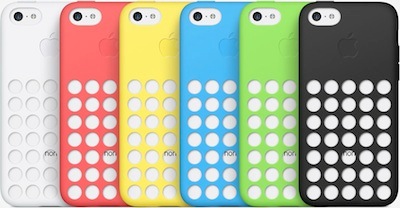
When will the new iPhones be available:
Customers in the US and UK can pre-order an iPhone 5c from Friday 13th September. Then both the iPhone 5s and 5c go on sale from Friday 20th September. Note that you can’t pre-order the iPhone 5s, probably due to limited availability at the start.
Anything else I should know?
The “s” in iPhone 5s and the “c” in iPhone 5c are both lowercase. Just saying.
.
New iOS: iOS 7 for the iPhone, iPod touch and iPad
20/06/13 13:32
Apple launched a test version of their new iOS 7 last week, giving a sneak preview of what is coming in September.
iOS 7 will be the new operating system for iPhones and iPads and is probably the biggest change since the first iPhone in 2007.
Here is a quick rundown with some snapshots of how it will look:
Home screen
The new iOS 7 has a cleaner look, with lots of clear clean lines and a less cluttered feel. Here I an example of the new home screen on an iPhone under iOS 7:


You can see above that the new look is crisp and clear.
Read More...
.
iOS 7 will be the new operating system for iPhones and iPads and is probably the biggest change since the first iPhone in 2007.
Here is a quick rundown with some snapshots of how it will look:
Home screen
The new iOS 7 has a cleaner look, with lots of clear clean lines and a less cluttered feel. Here I an example of the new home screen on an iPhone under iOS 7:


You can see above that the new look is crisp and clear.
Read More...
.
Next iteration of the iPhone: reality vs fantasy
05/03/13 10:24
As we approach the summer, rumours of the next iPhone are beginning to emerge. The problem is that there will be two sets of expectations: those who know the pattern that Apple follows, and those who now expect a “brand new” iPhone.
If we look back at the history of the iPhone we see that it has always followed a pattern- a changed phone form followed by a iterative update. This was the new iPhone 3G followed by the updated 3GS, the newly shaped iPhone 4 followed by the refined iPhone 4S. Therefore all signals point to the iPhone 5, introduced last autumn, being followed by a new iPhone 5S this summer/autumn. The iPhone 5 was a new lighter version, with a larger screen faster chip and support for the new LTE/4G networks. The expectations for this autumn should be an updated version of this design, with a faster chip inside, better camera and new version of iOS.

The problem is that this does not stop the fanciful comments about the need for a brand new iPhone 6 now, breaking the well trodden path which Apple has set out over the last six years. The argument is that Apple has lost ground against Android and so needs a new form-factor, a new style of phone, along with a new cheap iPhone for a lower price point. But this has no basis in fact- the iPhone 5 was the top selling smartphone worldwide at the end of 2012 (12.6%), and the older iPhone 4S was in second place(8%), with the Phone 4 (first released in 2010) still in the top 5.
It is likely that Apple will continue to strengthen its position with the next iPhone, but the view that they need to release a brand new shape, or a “revolutionary” new phone, flies in the face of the stats. .
If we look back at the history of the iPhone we see that it has always followed a pattern- a changed phone form followed by a iterative update. This was the new iPhone 3G followed by the updated 3GS, the newly shaped iPhone 4 followed by the refined iPhone 4S. Therefore all signals point to the iPhone 5, introduced last autumn, being followed by a new iPhone 5S this summer/autumn. The iPhone 5 was a new lighter version, with a larger screen faster chip and support for the new LTE/4G networks. The expectations for this autumn should be an updated version of this design, with a faster chip inside, better camera and new version of iOS.

The problem is that this does not stop the fanciful comments about the need for a brand new iPhone 6 now, breaking the well trodden path which Apple has set out over the last six years. The argument is that Apple has lost ground against Android and so needs a new form-factor, a new style of phone, along with a new cheap iPhone for a lower price point. But this has no basis in fact- the iPhone 5 was the top selling smartphone worldwide at the end of 2012 (12.6%), and the older iPhone 4S was in second place(8%), with the Phone 4 (first released in 2010) still in the top 5.
It is likely that Apple will continue to strengthen its position with the next iPhone, but the view that they need to release a brand new shape, or a “revolutionary” new phone, flies in the face of the stats. .
iOS Tips: Do Not Disturb
05/11/12 22:45
One of the features we like about the new iOS 6 is “Do Not Disturb”. This is one of those tiny changes that make such a difference.
Here is how to use it:
1/ open Settings on your iPhone, iPod touch or iPad
2/ in the list of Settings you will see an on/off button for “Do Not Disturb”- when this is on you will receive no alerts for incoming call, calendar invites, emails etc. The only exception is the alarm- setting a wake-up call for the morning is not affected as this will override the “Do Not Disturb” setting.
The advantage of “Do Not Disturb” over using the mute switch on the side of your device is that with the mute switch on, the iPhone will still vibrate. Do Not Disturb will completely silence your device.
You can set your iOS device to go into “Do Not Disturb” mode at night, say form 11pm until 7am. To do this:
1/ in Settings, tap on Notification, then on Do Not Disturb
2/ here you can turn on a schedule, and then set the from/to times.
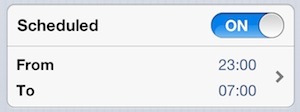
You can also allow calls form your Favourites to bypass the Do Not Disturb setting:
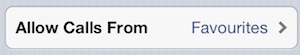
There is also a “repeat call” option, where a second call from the same person within 3 minutes will mean the phone will ring. These last two options are useful in case of emergencies.
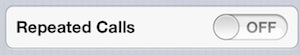
.
Here is how to use it:
1/ open Settings on your iPhone, iPod touch or iPad
2/ in the list of Settings you will see an on/off button for “Do Not Disturb”- when this is on you will receive no alerts for incoming call, calendar invites, emails etc. The only exception is the alarm- setting a wake-up call for the morning is not affected as this will override the “Do Not Disturb” setting.
The advantage of “Do Not Disturb” over using the mute switch on the side of your device is that with the mute switch on, the iPhone will still vibrate. Do Not Disturb will completely silence your device.
You can set your iOS device to go into “Do Not Disturb” mode at night, say form 11pm until 7am. To do this:
1/ in Settings, tap on Notification, then on Do Not Disturb
2/ here you can turn on a schedule, and then set the from/to times.
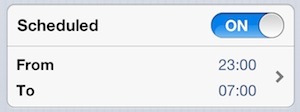
You can also allow calls form your Favourites to bypass the Do Not Disturb setting:
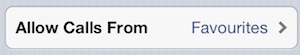
There is also a “repeat call” option, where a second call from the same person within 3 minutes will mean the phone will ring. These last two options are useful in case of emergencies.
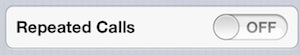
.
iPhone 5- coming soon, maybe or not...
23/06/11 16:38
TweetWe have read a number of news articles in recent days, such as the article from Bloomberg, about the arrival of an iPhone 5 in September. It might be a good time to look at what happens in the Apple calendar and how these things work out.
Firstly, Apple have always held an autumn event which focussed on the launch of new music devices. The Christmas market is huge for Apple, and for the past few years they have launched new iPod nanos, touch and shuffle in the autumn, just in time for this peak buying season. This is as predictable as the seasons- September is Apple music device month, and sometimes a new Apple TV may be thrown in for good measure.
.
iPad 2 arrives- what is new?
02/03/11 20:48
Today Apple introduced iPad 2, which adds cameras and a new faster A5 chip to the tablet computer. The new model will go on sale in Ireland on March 25th and the prices will remain the same.
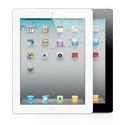
The main differences between iPad 1 and iPad 2 are:
1/ weight- 79 grams lighter
2/ thickness- the new iPad 2 is 33% thinner
.
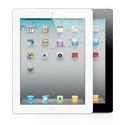
The main differences between iPad 1 and iPad 2 are:
1/ weight- 79 grams lighter
2/ thickness- the new iPad 2 is 33% thinner
.
What we love and hate about the iPad
14/09/10 20:48
We have been using our iPad now for about four months, and so it is time to look back on what we most liked and really dislike about this device.
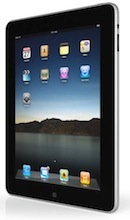
The first point is that we use the iPad for consuming and not producing; in other words we find ourselves reading emails, browsing webpages, and reading Twitter messages on the iPad. We have not moved to producing material, such as using Pages, Keynote or Numbers. We do tend to reply to emails, and will type out short messages but not any long messages or notes. .
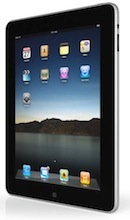
The first point is that we use the iPad for consuming and not producing; in other words we find ourselves reading emails, browsing webpages, and reading Twitter messages on the iPad. We have not moved to producing material, such as using Pages, Keynote or Numbers. We do tend to reply to emails, and will type out short messages but not any long messages or notes. .
iPhone 4 launches in Ireland
30/07/10 13:59
What we love & hate about iOS 4
24/06/10 12:34
The new iOS 4 for the iPhone is now out and we have been working with a developer version for the last few weeks. Here is our list of our favourite and least favourite parts!
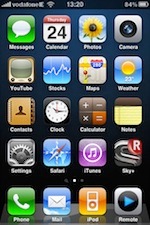
What we love...
1/ Folders- life is much simpler now, with only 2 screens worth of icons. We like to leave the front screen for the most part as Apple intended, and we now have all of screen two containing folders. Just so much more convenient to find things and organise icons.
2/ Camera zoom- ok so it is digital zoom and not true zoom, but it is great for framing a shot and having some way to focus on our subject
3/ Text character count- now we know how long our text messages are- and we like to know this
4/ Combined inbox- we love this and hated all of the old switching back and forth. We also like the threaded messages where they are grouped together when from the same conversation. Nice touch..
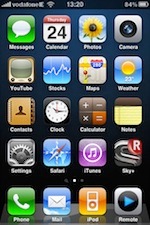
What we love...
1/ Folders- life is much simpler now, with only 2 screens worth of icons. We like to leave the front screen for the most part as Apple intended, and we now have all of screen two containing folders. Just so much more convenient to find things and organise icons.
2/ Camera zoom- ok so it is digital zoom and not true zoom, but it is great for framing a shot and having some way to focus on our subject
3/ Text character count- now we know how long our text messages are- and we like to know this
4/ Combined inbox- we love this and hated all of the old switching back and forth. We also like the threaded messages where they are grouped together when from the same conversation. Nice touch..

