Mac
OS X Yosemite Coming to the Mac- Here Are the Highlights...
13/06/14 22:33 Filed in: OS X
The second part of last week’s event covered the Mac.
As with iOS, Apple is now launching a new operating system for the Mac once per year.
The new version is called OS X 10.10 Yosemite and here is a run down of the highlights:
1/ New Design:
The first thing which will strike you is the look of OS X Yosemite- the font used in all of the menus has changed and the Dock and icons are also new.
Here is an example of the new look for the Dock:

Here is an example for the new folders and files:

Here is how the top left of a Safari window now looks- with a slim, refined set of buttons:

Here is an example of the translucent menus with their new (thin) font:
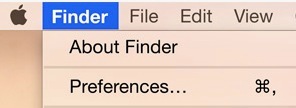
2/ Notification Centre:
The Notification Centre has been expanded and there will now be a “Today” view, showing all of your events and reminders for the day. This means that you can glance at your day with one click, without having to launch the Calendar app:

3/ Phone Calls and SMS:
One of the coolest features is the integration between your iPhone and Mac. If you receive a call when sitting at your Mac, a notice will pop up on your Mac screen asking you if you wish to accept or decline the call. If you accept, you can speak to the person through your Mac speaker/microphone, without having to take the phone out of your pocket/bag. Also useful if the phone happens to be charging in another room!
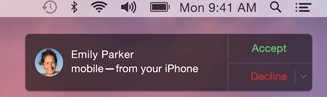
Under iOS 8, any call coming in to your iPhone will ring on your iPhone (!), Mac, iPod touch or iPad. So you can answer or decline that call on any device.
As we saw earlier in iOS 8, you can also read and reply to your SMS messages on your iPhone, iPad, iPod or Mac. Up to now you could only do this with the blue iMessages- but under Yosemite you can send green SMS text messages.
4/ Handoff:
With the new handoff feature, when you return to your Mac you can click on a button to carry on what you were just doing on your iPad or iPhone. So if you were in the middle of an email on your iPhone, clicking the Handoff button will bring that email up on your Mac where you can continue to work on it. This works both ways- for example, continue to work on a Pages file on your iPad if you have been working on it on your Mac.

5/ Hotspot:
Hotspot mean that your Mac can connect to your iPhone and use its data connection. This is great if you are out and about with your laptop- just use the hotspot feature to allow your Mac to connect to the internet through the iPhone. No fiddling around with settings.
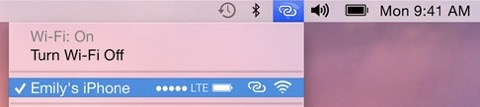
6/ Mail:
In the Mail app under OS X Yosemite, you can edit and fill out PDF forms inside an email message- great when someone sends you an attachment and asks you to mark changes or complete a page.
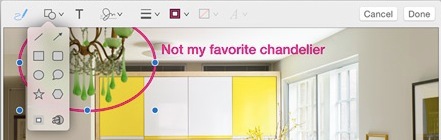
This includes signing a PDF, so you can read the PDF and add your signature without having to leave your Mail app.
7/ AirDrop and iCloud Drive:
With the new version of AirDrop, you can send a file between your devices- for example you can take a PDF from your Mac desktop and drop it over to your iPhone. No more emailing a file to yourself! You can just drag and drop this over to your iPhone or iPad.

As with iOS 8, iCloud Drive comes to Yosemite and you can arrange all of your files in your iCloud Drive from the Finder. Think of this as Apple’s version of Dropbox- you can make folders and drop your files into them, then head off and access these on your iPod, iPhone or iPad.
——
A couple of footnotes:
- OS X Yosemite will run on any Mac which can run the current OS X 10.9 Mavericks.
- As a run of thumb, this is any Mac from about 2008 onwards.
- OS X Yosemite will be a free upgrade.
For a 30 second preview of the look and feel of OS X Yosemite, have a look at this Apple video:
http://www.apple.com/osx/preview/video/
Dr. Simon Spence / 2014.
As with iOS, Apple is now launching a new operating system for the Mac once per year.
The new version is called OS X 10.10 Yosemite and here is a run down of the highlights:
1/ New Design:
The first thing which will strike you is the look of OS X Yosemite- the font used in all of the menus has changed and the Dock and icons are also new.
Here is an example of the new look for the Dock:
Here is an example for the new folders and files:

Here is how the top left of a Safari window now looks- with a slim, refined set of buttons:
Here is an example of the translucent menus with their new (thin) font:
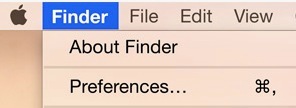
2/ Notification Centre:
The Notification Centre has been expanded and there will now be a “Today” view, showing all of your events and reminders for the day. This means that you can glance at your day with one click, without having to launch the Calendar app:

3/ Phone Calls and SMS:
One of the coolest features is the integration between your iPhone and Mac. If you receive a call when sitting at your Mac, a notice will pop up on your Mac screen asking you if you wish to accept or decline the call. If you accept, you can speak to the person through your Mac speaker/microphone, without having to take the phone out of your pocket/bag. Also useful if the phone happens to be charging in another room!
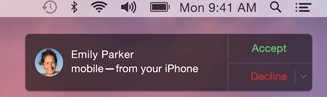
Under iOS 8, any call coming in to your iPhone will ring on your iPhone (!), Mac, iPod touch or iPad. So you can answer or decline that call on any device.
As we saw earlier in iOS 8, you can also read and reply to your SMS messages on your iPhone, iPad, iPod or Mac. Up to now you could only do this with the blue iMessages- but under Yosemite you can send green SMS text messages.
4/ Handoff:
With the new handoff feature, when you return to your Mac you can click on a button to carry on what you were just doing on your iPad or iPhone. So if you were in the middle of an email on your iPhone, clicking the Handoff button will bring that email up on your Mac where you can continue to work on it. This works both ways- for example, continue to work on a Pages file on your iPad if you have been working on it on your Mac.

5/ Hotspot:
Hotspot mean that your Mac can connect to your iPhone and use its data connection. This is great if you are out and about with your laptop- just use the hotspot feature to allow your Mac to connect to the internet through the iPhone. No fiddling around with settings.
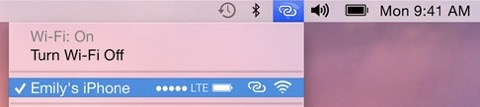
6/ Mail:
In the Mail app under OS X Yosemite, you can edit and fill out PDF forms inside an email message- great when someone sends you an attachment and asks you to mark changes or complete a page.
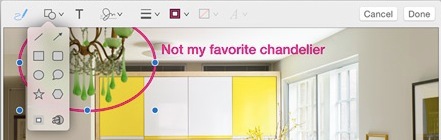
This includes signing a PDF, so you can read the PDF and add your signature without having to leave your Mail app.
7/ AirDrop and iCloud Drive:
With the new version of AirDrop, you can send a file between your devices- for example you can take a PDF from your Mac desktop and drop it over to your iPhone. No more emailing a file to yourself! You can just drag and drop this over to your iPhone or iPad.

As with iOS 8, iCloud Drive comes to Yosemite and you can arrange all of your files in your iCloud Drive from the Finder. Think of this as Apple’s version of Dropbox- you can make folders and drop your files into them, then head off and access these on your iPod, iPhone or iPad.
——
A couple of footnotes:
- OS X Yosemite will run on any Mac which can run the current OS X 10.9 Mavericks.
- As a run of thumb, this is any Mac from about 2008 onwards.
- OS X Yosemite will be a free upgrade.
For a 30 second preview of the look and feel of OS X Yosemite, have a look at this Apple video:
http://www.apple.com/osx/preview/video/
Dr. Simon Spence / 2014.
Comments
Apple launch their annual Back to School offer
Apple have launched their annual “Back to School” offer for students and teachers. This entitles a person in the education sector to buy a Mac at special prices, and then to claim a rebate for buying an iPod at the same time. Given that the rebate is up to 160 euro, this means you can get an iPod touch for a small price.

The price of an iPod touch on the education store is 189 euro, so the effect of the rebate is that you can get the 8GB model for 29 euro.
.

The price of an iPod touch on the education store is 189 euro, so the effect of the rebate is that you can get the 8GB model for 29 euro.
.
New Apple Premium Reseller for Cork
18/12/09 13:26 Filed in: Retail
CompuB, the long standing Apple supplier in Limerick, have recently opened a store in Cork. It is based in the new Opera Lane area, off St. Patrick's Street and at the heart of the city. The store is an Apple Premium Reseller and stocks a wide range of iPods, Macs and accessories.
The new store is at 17 Opera Lane, Patrick Street, Cork. Tel 021 6011301. Opening hours can be found here.

.
The new store is at 17 Opera Lane, Patrick Street, Cork. Tel 021 6011301. Opening hours can be found here.

.
Mac Information Christmas Gift Guide
We have put together a series of items which may help with your Christmas gift selection. We have recommended our favourite Mac, iPod and other accessories.
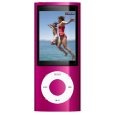

These ideas are based on products we have bought in 2009 and those we have set up with our clients.
Click here to see the 2009 Christmas Gift Guide.
.
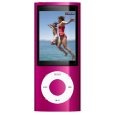

These ideas are based on products we have bought in 2009 and those we have set up with our clients.
Click here to see the 2009 Christmas Gift Guide.
.
Back to School or University- what you need to know...
With the education season about to start up again, here are a few tips on purchasing a Mac as a student or teacher.
Firstly, anyone connected to education should purchase through Apple's Education Store (Ireland or UK). This is not open to the general public, but is instead a way for students and teachers to buy Apple products at a discounted price.
 .
.
Firstly, anyone connected to education should purchase through Apple's Education Store (Ireland or UK). This is not open to the general public, but is instead a way for students and teachers to buy Apple products at a discounted price.
 .
.Apple's Back to School Offer
Apple have started their annual Back to School Offer, which gives students and teachers the chance to buy a Mac at reduced prices, and to receive a rebate when buying an iPod and Mac together.
The offer is available for teachers, lecturers and all students in higher education institutions. If they buy a qualifying Mac before September 8th 2009, they can get a €185 rebate on an iPod touch. .
The offer is available for teachers, lecturers and all students in higher education institutions. If they buy a qualifying Mac before September 8th 2009, they can get a €185 rebate on an iPod touch. .
New MacBooks Pros and laptop realignment
Apple set out a realignment of its laptop range at the WWDC conference this week. The MacBook now only has one model in its range, the last of the white plastic MacBooks. Now all of the aluminium MacBook models are MacBook Pros This makes sense as it gives a clear difference between the MacBook and MacBook Pro ranges.
 .
.
 .
.Apple revamp desktop lineup
New Mac Pros, Mac minis and iMacs
Apple today announced revisions to its entire desktop range, with speed bumps and new chips for its Macs. The Mac Pro, Apple's professional desktop range, gets its first speed bump in over a year, with a new chip, the Nehalem version of Intel's Xeon processors.
 .
.
Apple today announced revisions to its entire desktop range, with speed bumps and new chips for its Macs. The Mac Pro, Apple's professional desktop range, gets its first speed bump in over a year, with a new chip, the Nehalem version of Intel's Xeon processors.
 .
.Nothing to display: the absence of Apple screens
20/02/09 11:28 Filed in: Hardware
20” display vanishes
Yesterday Apple dropped the 20” Cinema display from its line up on the online store. This reduces the choice of screens to two, the new 24” display which was introduced to work with the MacBook and MacBook Pros, and the traditional 30” HD display, which works with a Mac Pro desktop. This reduces the choice for the consumer to one screen for a Mac model- the 24” for new Apple laptops and the 30” for new desktops.
 .
.
Yesterday Apple dropped the 20” Cinema display from its line up on the online store. This reduces the choice of screens to two, the new 24” display which was introduced to work with the MacBook and MacBook Pros, and the traditional 30” HD display, which works with a Mac Pro desktop. This reduces the choice for the consumer to one screen for a Mac model- the 24” for new Apple laptops and the 30” for new desktops.
 .
.