New iOS: iOS 7 for the iPhone, iPod touch and iPad
Apple launched a test version of their new iOS 7 last week, giving a sneak preview of what is coming in September.
iOS 7 will be the new operating system for iPhones and iPads and is probably the biggest change since the first iPhone in 2007.
Here is a quick rundown with some snapshots of how it will look:
Home screen
The new iOS 7 has a cleaner look, with lots of clear clean lines and a less cluttered feel. Here I an example of the new home screen on an iPhone under iOS 7:


You can see above that the new look is crisp and clear.
Command centre
From the bottom of the screen it will be possible to bring up the new command centre, which contains all of the most frequently used options such as turning on airplane mode, turning on/off bluetooth, volume, brightness and even using a flashlight option! This will make it easier and quicker to get at your most frequently used settings:

Mail
The Mail application is a great example of the new clean look for iOS 7. Here is a comparison between the current iOS 6 look and the new iOS 7:
New iOS 7:
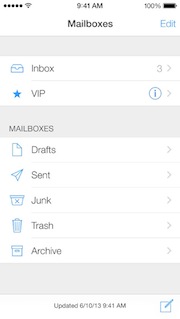
iOS 6:
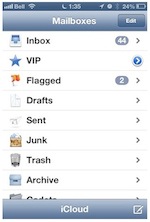
The new white look mens that a lot of the clutter is removed:
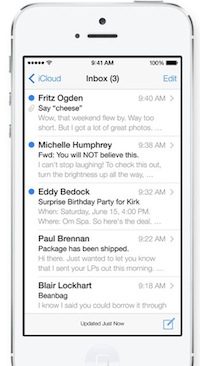
FaceTime
Up to now, FaceTime has been about video- video calls to other Apple users. Under iOS 7, you can make free FaceTime "audio" calls. This means you can call any other Apple FaceTime users for free, no matter where they are in the world (as long as they are on WiFi or an appropriate data plan).
Calendar
The Calendar looks quite different under iOS 7. It works the same way, but has the new cleaner design:

App Store
The App Store sees some changes too- one example is that you can search for apps which might be useful for your current location. For example, if you are in a particular city (say Paris), the App Store will show you apps for that location:

Multitasking
You can also now move between all of your open windows more easily. The multitask panel shows you all of your open apps and windows and you can slide between them:

Camera
The Camera app contains lots of new filters so you can take photos and change their style before sharing with family or friends. Here is an example of the "noir" filter:
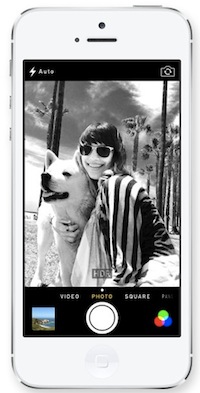
Calls
The simple clean look comes to the phone part of the iPhone too- here is an example of how your iPhone screen will look when a call comes through:

There will be more changes and refinement before iOS 7 is launched in September, but this gives you an idea of how your iPhone and iPad will look under the new software.
Lastly, a few things to watch out for in iOS 7:
- new weather app
- smart mailboxes on iPhone and iPad
- call blocking for annoying numbers
- activation lock- block your phone if stolen
- automatic updates for your apps so you don't have to keep doing this in the App Store
- walking directions for Maps
- map directions for meetings added to your Calendar events
iOS 7 will be the new operating system for iPhones and iPads and is probably the biggest change since the first iPhone in 2007.
Here is a quick rundown with some snapshots of how it will look:
Home screen
The new iOS 7 has a cleaner look, with lots of clear clean lines and a less cluttered feel. Here I an example of the new home screen on an iPhone under iOS 7:


You can see above that the new look is crisp and clear.
Command centre
From the bottom of the screen it will be possible to bring up the new command centre, which contains all of the most frequently used options such as turning on airplane mode, turning on/off bluetooth, volume, brightness and even using a flashlight option! This will make it easier and quicker to get at your most frequently used settings:

The Mail application is a great example of the new clean look for iOS 7. Here is a comparison between the current iOS 6 look and the new iOS 7:
New iOS 7:
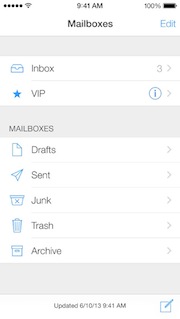
iOS 6:
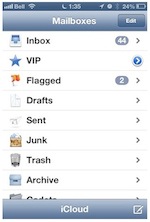
The new white look mens that a lot of the clutter is removed:
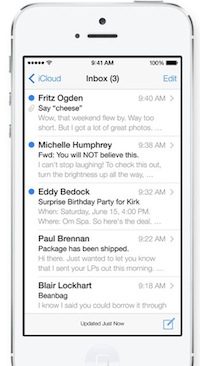
FaceTime
Up to now, FaceTime has been about video- video calls to other Apple users. Under iOS 7, you can make free FaceTime "audio" calls. This means you can call any other Apple FaceTime users for free, no matter where they are in the world (as long as they are on WiFi or an appropriate data plan).
Calendar
The Calendar looks quite different under iOS 7. It works the same way, but has the new cleaner design:

App Store
The App Store sees some changes too- one example is that you can search for apps which might be useful for your current location. For example, if you are in a particular city (say Paris), the App Store will show you apps for that location:

Multitasking
You can also now move between all of your open windows more easily. The multitask panel shows you all of your open apps and windows and you can slide between them:

Camera
The Camera app contains lots of new filters so you can take photos and change their style before sharing with family or friends. Here is an example of the "noir" filter:
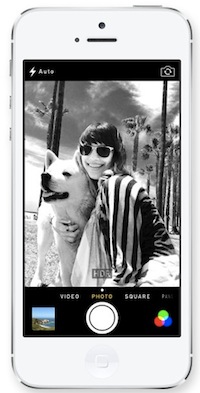
Calls
The simple clean look comes to the phone part of the iPhone too- here is an example of how your iPhone screen will look when a call comes through:

There will be more changes and refinement before iOS 7 is launched in September, but this gives you an idea of how your iPhone and iPad will look under the new software.
Lastly, a few things to watch out for in iOS 7:
- new weather app
- smart mailboxes on iPhone and iPad
- call blocking for annoying numbers
- activation lock- block your phone if stolen
- automatic updates for your apps so you don't have to keep doing this in the App Store
- walking directions for Maps
- map directions for meetings added to your Calendar events
blog comments powered by Disqus
