iPhoto '09- a few impressions of Faces
Face recognition or new tagging
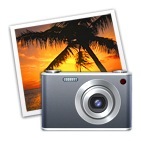
After one day playing with Apple’s iLife ’09 package, one thing has become clear to us- the new iPhoto face recognition feature should be called “face tagging”.
We are not saying that the feature is useless, but it is not what Apple claims it to be. Face recognition was the most heavily demonstrated feature of iPhoto ‘09 at Macworld in San Francisco. The feature is referred to as “faces” by Apple and promised to recognise people in your photos after some initial training. However in practice, we have found it to be about 50% accurate, well below what we expected from such a high profile function.
The feature works by the user clicking on the Names button in the toolbar, the program looking for faces in photos, and by it placing boxes around all faces it discovers. Each box has a name tag and as you add in these names in, new boxes should be able to recognised previously tagged faces. In practice it places boxes on faces, but is highly inconsistent in recognising the people in our photos. Part of the problem is angle. If people were photographed looking into the camera, then Faces has a better chance. However life is not like this, and most photos will be taken with the person at an angle, looking to the side of the frame. Here, Faces struggles. It also struggles with new hairdos (try wedding pictures!), children (understandable given the rate at which children change and develop), and with any obstruction, such as a hand across a face, hair falling across a cheek or any head-gear such as hats and caps.
So in the end we found that we had tagged many of our pictures, but when we looked at the selection found for an individual, many of our familiar photos were missing This was because iPhoto had not recognised the person’s face in a photo or missed the fact that there was a head present at all. Sometimes in a group photo, such as a gathering at a dinner table, iPhoto would find only four out or seven people. This was because the other three were not facing the camera, and so were not recognised in the frame at all.
However here is what we liked. In the past we never tagged or named photos. We did not type in titles or keywords. So now the new Faces feature would find a head, and even if it gave them the wrong name this prompted us to tag, by correcting or adding the name.
We like neatness. We hate work. So where we hated the idea of sitting down and typing in loads of titles and keywords, the Faces feature prompted us to do part of the work- as if iPhoto would do half and we would meet it half way. So while this is not a useless development in iPhoto, it is flawed and does not match what we saw in the demo at Macworld. Instead it acts as a push, an arrow pointing to those faces we should really have named in the past, and so nudges us in the right direction.
Simon Spence/2009
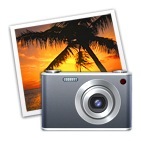
After one day playing with Apple’s iLife ’09 package, one thing has become clear to us- the new iPhoto face recognition feature should be called “face tagging”.
We are not saying that the feature is useless, but it is not what Apple claims it to be. Face recognition was the most heavily demonstrated feature of iPhoto ‘09 at Macworld in San Francisco. The feature is referred to as “faces” by Apple and promised to recognise people in your photos after some initial training. However in practice, we have found it to be about 50% accurate, well below what we expected from such a high profile function.
The feature works by the user clicking on the Names button in the toolbar, the program looking for faces in photos, and by it placing boxes around all faces it discovers. Each box has a name tag and as you add in these names in, new boxes should be able to recognised previously tagged faces. In practice it places boxes on faces, but is highly inconsistent in recognising the people in our photos. Part of the problem is angle. If people were photographed looking into the camera, then Faces has a better chance. However life is not like this, and most photos will be taken with the person at an angle, looking to the side of the frame. Here, Faces struggles. It also struggles with new hairdos (try wedding pictures!), children (understandable given the rate at which children change and develop), and with any obstruction, such as a hand across a face, hair falling across a cheek or any head-gear such as hats and caps.
So in the end we found that we had tagged many of our pictures, but when we looked at the selection found for an individual, many of our familiar photos were missing This was because iPhoto had not recognised the person’s face in a photo or missed the fact that there was a head present at all. Sometimes in a group photo, such as a gathering at a dinner table, iPhoto would find only four out or seven people. This was because the other three were not facing the camera, and so were not recognised in the frame at all.
However here is what we liked. In the past we never tagged or named photos. We did not type in titles or keywords. So now the new Faces feature would find a head, and even if it gave them the wrong name this prompted us to tag, by correcting or adding the name.
We like neatness. We hate work. So where we hated the idea of sitting down and typing in loads of titles and keywords, the Faces feature prompted us to do part of the work- as if iPhoto would do half and we would meet it half way. So while this is not a useless development in iPhoto, it is flawed and does not match what we saw in the demo at Macworld. Instead it acts as a push, an arrow pointing to those faces we should really have named in the past, and so nudges us in the right direction.
Simon Spence/2009
blog comments powered by Disqus
