Mountain Lion Tips 4- iCloud Documents
17/10/12 21:06 Filed in: Mountain Lion | OS X

This guides shows how to use Apple’s iCloud storage:
Under Mountain Lion 10.8, you can choose to save your Pages, Keynote, Numbers or TextEdit files on your Mac (same as in the past) or in your iCloud account. Those files are then accessible across your devices. For example, saving a Pages document into iCloud means it is available inside Pages on your iPad, iPhone and Macs.
To turn this feature on:
1/ open System Preferences and open “iCloud”
2/ make sure that the Documents & data option is ticked:
To Save a File to iCloud:
- in Pages, choose a new document and after you enter some text, choose “Save” from the File menu. The default location when saving will now be on iCloud:
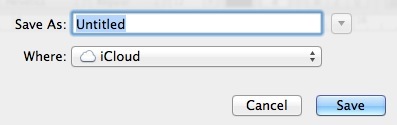
Opening an iCloud Document:
- open your Pages app on any device and you will see a new iCloud page, with all of your Pages files currently stored on iCloud.
blog comments powered by Disqus
