To Check Your Backup
1/ open System Preferences -> Time Machine
Check to see when your last back up was completed.
If you use more than one back up, all of your backups are listed in this window.
2/ to start a backup now, plug in your backup drive (if you use a USB drive)
and choose “Back Up Now” from the Time Machine menu in the top right of your screen:
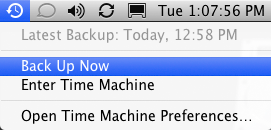
3/ during a backup, click the Time Machine menu again to see its status:

3/ if you use a USB drive, carefully eject your drive when the backup is complete.
NOTE: if you are at your desk for the day, try to plug in your USB drive and it will automatically update once per hour.